How to Update Voter ID Card Online.
- OfferZoneDeals team

- Jan 1, 2023
- 3 min read
Updated: Sep 7, 2023
Everyone should vote and take part in democracy, and the process is quite straightforward. Their name should be on the voter registration list, and all they need is a voter identity card. Individuals can apply for a voter ID online, track its progress, and find out if your name is on the Indian electoral rolls. There is a chance that some of your information will be incorrect after you have completed the entire process and received your election card, in which case you will need to request a voter ID correction.

Wonderful news! Voter ID correction requests can now be made online. We are aware of individuals who have incorrect addresses and misspelt names on their voter identification cards, both of which can be corrected online by using a voter ID rectification website.
Here's how to update your voter information and submit an online request for a voter ID update. Once you've filed your voter ID update application online, you can check its status. So, Lets check out how to update voter ID card online.
Here's how to submit an online application for voter ID correction.
Go to Google.com and type in "National Voter Services Portal" in the search box.
Click o NSVP Service Portal from the search result.
1. Go to the National Voter Services Portal and click Login/Register.

2. Enter your login information, including your User Name, Password, and CAPTCHA. Now click Login. You can now move on to Step 5 and omit Steps 3 and 4.
Those who don't have account, choose "Don't have account, Register as a new user."

3. Click Send OTP after entering your mobile number and completing the CAPTCHA. After entering the OTP you received on your phone, click Verify.

4. Enter your EPIC number and email address after your mobile number has been successfully verified. Create Password and Confirm Password. Then click on Register.
Remember that your password must have at least six characters, at least one digit ('0' through '9'), at least one special character, and at least one uppercase letter ('A' through 'Z').

If you don't have voter ID card, then click on I don't have EPIC number.
Enter your First name, Last name and Email address. Then, create a password and confirm it. Then click on Register.

5. Now Login with your Username and password and enter CAPTCHA.

6. Click on Correction in Personal details on left side of screen.

7. Now you have to fill Form 8 (Application for correction to particulars entered in electoral roll).
Choose the language from the drop-down menu at the top and enter basic information such as your state, District and Assembly or Parliamentary Constituency, and so on.

8. Scroll down to section (e) Please tick the entry which is to be corrected*.
Here you have to tick the options that need to be corrected. You can also select multiple options.
When you select these options, the corresponding fields will change from grey to white, and you will be able to fill in or upload relevant information.

9. Fill out the rest of the form as directed, making sure to include your personal information such as your email address and phone number.
After that, fill in the Place and CAPTCHA fields and click Submit at the bottom of the page.

10. You will now receive an email with the application details and reference id. You can use these details to track the status of your voter ID application on the National Voters Services Portal homepage.
Simply click the image below or click the link here to track the status of your application.
Just select State and enter reference id and Click on Track status.
Most frequently asked questions about online voter ID correction:
Where can I apply for voter ID correction?
This procedure has already been described above. Simply complete and submit Form 8 online via the NVSP website.
You can also print this Form 8 from FormsIndex (nvsp.in) and submit it to the nearest electoral office.
What documents must I submit for voter ID correction?
The documents required for voter ID correction vary depending on the information that needs to be corrected.
If your photograph is incorrect, for example, you must submit the correct photograph.
If your name is misspelt, you can provide a birth certificate, PAN card, passport, or other valid documentation.
How long does it take for my voter ID to be updated?
The time it takes to receive a new voter ID card with updated information should be around 30 days, although this depends widely on where in India you live.
You can also download soft copy of EPIC Card from here.
Will I have to surrender my old voter ID card because I applied to have it corrected?
No, you do not have to return your old voter ID card.
Simply use the new one with the correct information once you receive it.
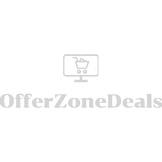





Comments