How to change scheme preferences in your NPS account.
- OfferZoneDeals Team

- Feb 25, 2024
- 3 min read
In an era where financial planning and retirement security are paramount, the National Pension System (NPS) emerges as a robust solution offering individuals in India a structured approach to building a corpus for their post-retirement life. This voluntary, government-backed pension scheme is designed to provide financial stability during the golden years, enabling individuals to systematically save and invest for their retirement. In this blog post, we delve into what NPS is, how investment preferences are managed through the "Asset Allocation" feature, and the process of changing scheme preferences within your NPS account.

Key Features of NPS:
Voluntary Contribution: NPS is open to all Indian citizens including Non-Resident Indians (NRIs) on a voluntary basis. Individuals can contribute regularly and accumulate pension amount during their working years.
Flexible Contribution: Subscribers can contribute regularly to their NPS accounts, and the contributed amount is invested in various financial instruments for maximum returns.
Two levels:
Tier I: This is a mandatory, long-term retirement account with restrictions on withdrawals before retirement. It is designed to create a pension fund.
Tier II: This is a voluntary savings facility that allows withdrawal at any time. It offers flexibility and is linked to Tier I account.
Tax benefits: Contributions to NPS are eligible for tax benefits under Section 80C and Section 80CCD of the Income Tax Act.
Asset Allocation and Investment Preferences:
The “Asset Allocation” feature in NPS refers to the distribution of your contributions among different asset classes, such as equities, corporate bonds and government securities. Investment preferences or fund allocation involves deciding how much of your NPS corpus should be invested in each asset class.
Equity: Considered higher risk but potentially higher returns.
Corporate Bonds: Moderate risk with moderate returns.
Government Securities: Risk is low but returns are low.

The NPS subscriber has the flexibility to choose the percentage allocation between these asset classes based on his risk tolerance, investment goals and time horizon till retirement.
Changing Asset Allocation:
The “Asset Allocation” feature allows NPS subscribers to modify their investment preferences. By adjusting the percentage allocation across different asset classes, clients can customize their investment strategy according to changing financial goals, market conditions and risk appetite.
Here's a general guide on how you can change plan preferences in your NPS account:
Steps to Change Scheme Preferences in NPS:
Step 1: Go to https://nps.kfintech.com/login/login/ to access the eNPS login page.
Step 2: Enter your PRAN number and password and Captcha. Then click on LOGIN button.

Step 3: You will get a notification that an OTP has been sent to your registered mobile/email ID. Click on OK button.

Step 4: Enter the 6-digit OTP received on your registered mobile/Email ID.
Then Click on Verify OTP button.

Step 5: Click on Transaction on the left side of the dashboard. Then click on Scheme Preference Change.

Step 6: Click on Scheme Preference Change. Select Account Type to Tier - I.
In Auto Scheme preference Type, you can select from Aggressive, Moderate and Conservative Fund. Each Fund type has different proportion of investment in Equity, Corporate Bond and Government Securities.
You can also change Scheme preference Type from Auto to Active.
In Active mode, you can enter your proportion of investment in Equity (Max allowed - 75%), Corporate Bond (Max allowed - 100%) and Government Securities(Max allowed - 100%).
After entering your preferred choice, Click on Generate OTP button.

Step 7: Enter the OTP received on your registered Mobile/Email ID on the next screen and Done. You will receive an Acknowledgement number and your request will be processed in 4-5 working days.
Conclusion
The National Pension System (NPS) serves as a vital tool for individuals to secure their financial future post-retirement. Through effective management of investment preferences and asset allocation, subscribers can build a diversified portfolio aligned with their risk tolerance and long-term goals. By understanding the fundamentals of NPS and utilizing features like asset allocation, individuals can embark on a journey towards financial independence and retirement readiness. Remember, periodic review and adjustments to your NPS investments can help optimize returns and ensure a comfortable retirement lifestyle.
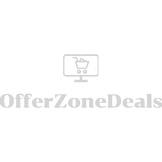


Comments