How to Delete Your Instagram account.
- OfferZoneDeals Team

- Oct 26, 2022
- 2 min read
Updated: Jun 19, 2023
If you're ready to delete your Instagram account, you've come to the right place. This blog post will walk you through the process of permanently deleting your Instagram account. Whether you need a break from social media or just want to get rid of an old account, this post will provide you with the instructions you need to successfully delete your Instagram account.

By the end of this post, you will have all the information you need to understand how to delete your Instagram account and the potential consequences of doing so. So, if you're ready to take the plunge and remove yourself from the world of Instagram, keep reading!
How to delete Instagram account
Note: Your profile, pictures, videos, comments, likes, and followers will all be permanently deleted when you delete your account. In the event that all you want to do is take a break, you can choose to Temporarily deactivate your account.
You might want to log in and download a copy of your data from Instagram before deleting your account, such as your posts and photos. The Instagram Data Download tool won't be available to you after your account has been deleted.
Step #1
Visit the Delete Your Account page. You will be prompted to log in if you aren't already using Instagram on the web.

Step #2
In the drop-down menu below, choose an answer to the question "Why do you want to delete [user name]"? and enter your password again.

Step #3
Only once you've entered your password and chosen a reason from the menu will the option to permanently delete your account be displayed.
Click on Delete [user name].

If your username hasn't already been used by another Instagram user after your account has been deleted, you can sign up with it again or add it to another account.
Remember that you might not be allowed to sign up under the same username again if your account was deleted for violating the community guidelines.
Your account and all of your information will be permanently wiped after 30 days after your request to have it deleted, and you won't be able to get it back.
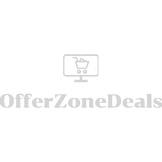

Comments